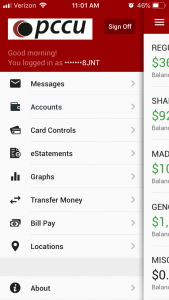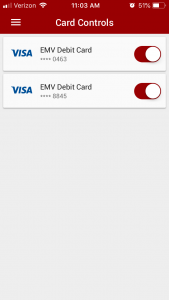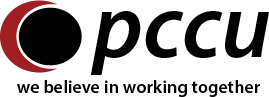On Friday, June 29th, our Information Services team was responding to a batch of fraud reports on members’ debit cards when they discovered that PCCU’s Richmond ATM had been attacked. They looked at recent records from the impacted members and discovered that they had all used our Richmond ATM between Friday, May 4th and Saturday, May 5th. They went back and watched video surveillance footage from those dates and discovered a man tampering with the ATM late on Friday evening. He then returned Saturday evening to remove the device.
Thanks to their detective work, Jonathan Hull, VP-IS, and Toni Jones, Payment Systems Manager, were able to alert the Richmond Police Department and provide them with the video. RPD’s Detective Scott Glover and his team were able to use the footage to arrest a suspect. Additionally, the Information Services team reached out to the members who had been impacted by the attack, to provide them with new cards. They also provided the information to other financial institutions whose customers were victimized.
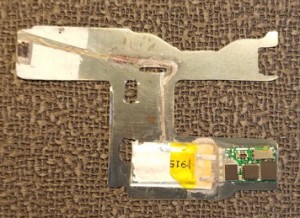
The thieves used a new device called a “shimmer”. Unlike the more familiar “skimmers” that are placed on top of ATMs, “shimmers” are actually inserted into the card reading device and are difficult to detect. The device reads the card when it’s inserted and withdrawn to get the information needed to create a fraudulent clone. They also affix a tiny camera to the ATM, often disguising it as a security mirror or informational stickers, and use it to record ATM users entering their PIN. If something looks wrong with an ATM it’s best to use another ATM and report the problem.



One way you can protect your card is to cup one hand around the ATM keypad to obstruct the view while you enter your PIN. Another way you can protect your debit card is by using PCCU AllWays Mobile Banking. In the app you just select the “Card Controls” option and you can turn off any PCCU debit card connected to your account. Then turn it back on when you are ready to use it again. This is also a great way to protect your card if you think you may have lost it, or you believe you may be the victim of fraud; you can simply turn it off until you can be sure. Be sure to check your monthly statement and alert us if you find a charge you don’t recognize, we will help you determine where it’s from and work with you if you find fraud. We will never be able to keep fraud from happening, but by working together we can minimize its impact on us all.