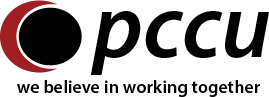It has come to our attention that a recent security patch pushed out to some Google Pixel phones is preventing members from being able to access the PCCU All Ways mobile banking app. The following phones may be affected:
-
- Google Pixel
- Google Pixel XL
- Google Pixel 2
- Google Pixel 2 XL
- Google Pixel 3
- Google Pixel 3 XL
We apologize for the inconvenience this has caused. A fix for the app is currently being tested and vetted for the Google Play store, but in the meantime the programmers have provided these work around instructions.
1) Open the Settings on the device and click on Apps & Notifications.
2)If the application has recently been opened, it will appear at the top and you can select it directly. Otherwise, click on the search magnifying glass at the top, and type in the application name, PCCU All Ways.
3)Click on the Permissions option.
4)You will see the permissions that are on and off (toggled to the right is on). Turn OFF the Phone permission.
5)Then when you switch back to the application, you must select Deny when the app asks for permission to use the phone number (this keeps it off in the settings shown above).
6)You should be able to login and use the app as normal.
If you are still unable to login to the PCCU All Ways mobile app, please call us at 800-582-7228, or through our Contact Form. You may also login to PCCU All Ways Online Banking through the website at pccu.com.